Dynamics AX give us the functionality to add invoices to an invoice group so that you can find and update invoices that are grouped together, without using a query. for example we can classify our expenses invoices per department. all what we need to do is add the invoice to custom group code which represent the department.
also we can setup AX to default group code for new invoices: User name, Date, or Custom. For example, select User name to automatically group new invoices by the name of the user who created them. Users can change the code on individual invoices.
the following steps illustrate how to configure and use the Invoice group functionality:
1- To set up the accounts payable to allow invoice groups go to Accounts payable > Setup > Accounts payable parameters. Click Invoice and select Use invoice groups for this company.
2- In the Default code for invoice groups field, select the value to use as the default group code for new invoices: User name, Date, or Custom. For example, select User name to automatically group new invoices by the name of the user who created them. Users can change the code on individual invoices.
3- In the Custom code for invoice groups field, enter a custom group code to use for new invoices. The code can be up to 10 alphanumeric characters long, and it can also include symbols and spaces. This field is available only if Custom is selected in the Default code for invoice groups field.
4- In the Custom code for web service invoices field, enter a custom code to use for new invoices that are created by the web service. The code can be up to 10 alphanumeric characters long.
5- Now to add invoices to an invoice group go to Accounts payable > Common > Vendor invoices > Pending vendor invoices. On the Action Pane, click Invoice to create an invoice.
6- In the Invoice group field on the Vendor invoice header FastTab, select the invoice group code for the invoice. For example, you might create two invoices that have the invoice group code of HR which represent the department of HR and two invoices that have the invoice group code of Finance which represent the department of Finance . The four invoices are divided among the two groups, HR and Finance.
7- now you can find to invoices that grouped together using the invoice group field.
Enjoy
To get new posts and updates, please follow the blog by clicking the Join this site Button in the top-right side under my personal information




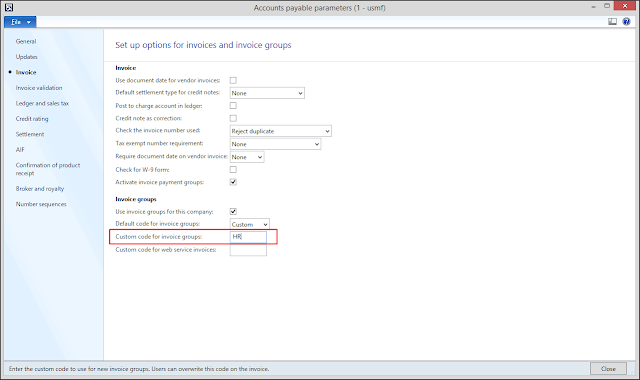




Halo,I'm Helena Julio from Ecuador,I want to talk good about Le_Meridian Funding Service on this topic.Le_Meridian Funding Service gives me financial support when all bank in my city turned down my request to grant me a loan of 500,000.00 USD, I tried all i could to get a loan from my banks here in Ecuador but they all turned me down because my credit was low but with god grace I came to know about Le_Meridian so I decided to give a try to apply for the loan. with God willing they grant me loan of 500,000.00 USD the loan request that my banks here in Ecuador has turned me down for, it was really awesome doing business with them and my business is going well now. Here is Le_Meridian Funding Investment Email/WhatsApp Contact if you wish to apply loan from them.Email:lfdsloans@lemeridianfds.com / lfdsloans@outlook.comWhatsApp Contact:+1-989-394-3740.
ReplyDelete