The report has a rendering error. When you try to run the report you receive an error like the following: "Failed to log in on Microsoft dynamics" Or "An error has occurred during report processing".
This issue appears because the SSRS Execution Account is invalid. To fix this issue we are going to change the SSRS Service account to be the same as the Microsoft Dynamics AX Account.
please complete the following steps:
1- This the issue we are talking about.
2- Open the Reporting Services Configuration Manager. Then Click connect.
3- Then click Execution Account. as you can see SSRS Execution account is different than the Microsoft Dynamics AX service account.
4- Change the user to be the same as the Microsoft Dynamics AX service account then click Apply.
5- Click the ServerName/MSSQLSERVER and then click Stop.
6- Then click Start.
7- log in to AX then print a report.
8- Congratulations.
See Also
1-Deploy Dynamics AX Reports Manually.
2-Troubleshooting The network path was not found during AX Report deploying.
3-Troubleshooting The report labels do not display.
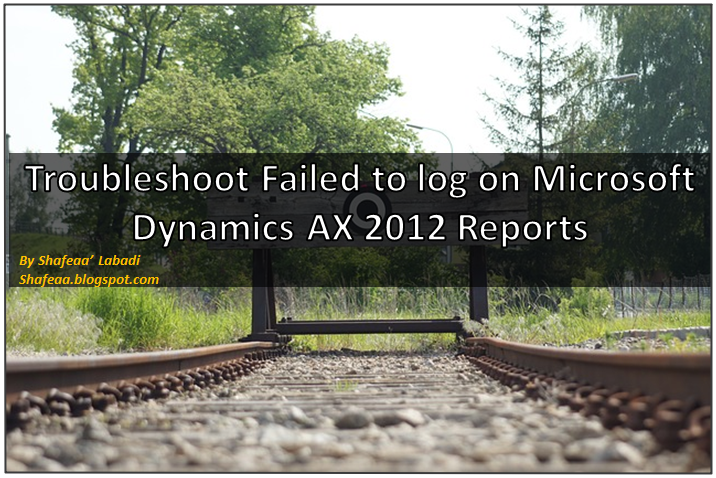







No comments:
Post a Comment