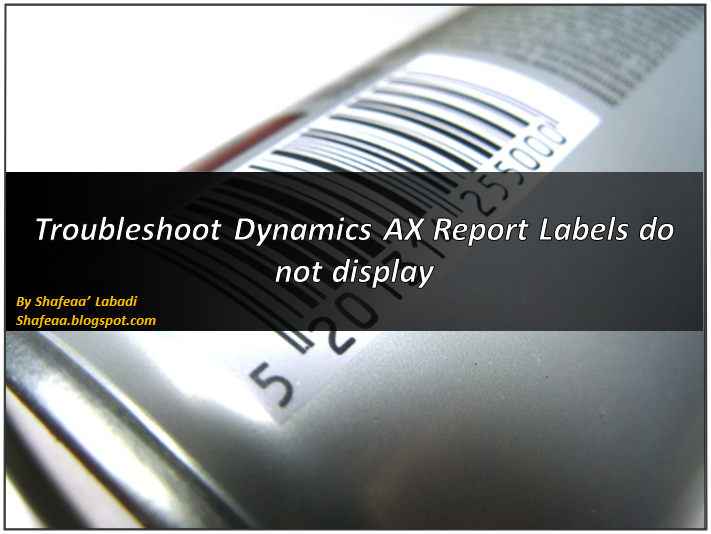To fix this issue we are going to change the SSRS Service account to be the same as the Microsoft Dynamics AX Account.
please complete the following steps:
1- This is the issue we are talking about.
2- Open the Reporting Services Configuration Manager. Then Click connect.
3- Then click Service Account. as you can see SSRS service account is different than the Microsoft Dynamics AX service account.
4- Change the user to be the same as the Microsoft Dynamics AX service account then click Apply.
5- Backup the Encryption Key.
6- in the SQL server connection dialog specify administrator loin credentials for applying grant right for the new windows service account then click OK.
7- if everything goes successfully in the results.
8- Click the "ServerName/MSSQLSERVER "Then click Stop.
9- Then click Start.
10- log in to AX then print a report.
Congratulations.
See Also
Deploy Dynamics AX Reports Manually.
Troubleshooting The network path was not found during AX Report deploying.
Troubleshooting Failed to log on Microsoft Dynamics.
To get new posts and updates, please follow the blog by clicking the Join this site Button in the top-right side under my personal information