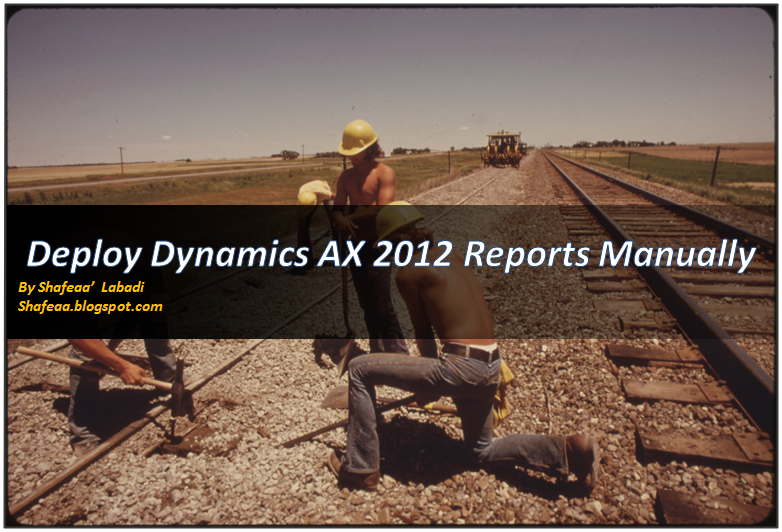In many cases, the user does not deploy Dynamics AX reports during the installation he only installed the reports extensions,then later on he deploy the reports manually.
To know how you can do it please follow the below steps:
2- Go to the control panle --> Administrative Tools then right click on Microsoft Dynamics AX 2012 Management Shell and select Run as Administrator.
3- To deploy all Dyanamics AX Reports write "Publish-axreport -reportname *" then press Enter.
4- Wait until the the deployment completed then close the Shell.
5- Open Dynamics AX and print a report.
6- Congratulations, you have deployed Dynamics AX Reports successfully.
To get new posts and updates, please follow the blog by clicking the Join this site Button in the top-right side under my personal information