This post illustrate how to import the financial dimension using the data import framework in Dynamics AX 2012 R3. Follow the steps bellow to import the financial dimension values to Dynamics AX 2012. If you prefer to watch Video rather than reading the following steps, please visit my YouTube Channel.
1- Go to Data import export framework --> Setup --> Data import / export framework Parameters
2- Click browse to select shared working directory then click Valitate button then close the form
3- Go to Data import export framework --> Setup --> Source Data format, Create new source name and make sure to chose File in the Type then Change the Column delimiter if needed
4- Go to Data import export framework --> Common --> Processing Group, Create New Group then Click the Entities Button.
5- in the entities form select the Dimension Entity, CSV in the Source data format, then Click the generate source file button.
6- in the wizard make sure to select the following fields:
Type (Dimension Type)
Name (Dimension Name)
Value (Dimension Value)
Description ((Dimension value Description)
then click Generate sample file.
7-Save the file in the shared folder we created in step .
8-Open the file using MS Excel, fill the data then save the file.
9-Go back to the processing group --> entities---> Select the Sample file path then click the generate source mapping button.
10- if the mapping done successfully Click the Preview source file button to preview the data then close the form.
11- in the processing group select the group name then click the Get staging data button to copy the file data to staging table.
14-Click OK to create job.
15-Click Run in the staging data execution form.
16-Click OK.
17-The records will be inserted in the staging.
18-In the processing group select the group name then click Copy Data to target button.
19-Select the Job ID that we created in step 13 then click OK.
20-Click Run to import the data
21-Click Ok.
21-The data will be written to target.
22- Go to the Financial Dimension form you will found that the Dimension and the Dimension values imported successfully.
Enjoy
See also
Import Vendors using Data Import framework | AX 2012 R3
To get new posts and updates, please follow the blog by clicking the Join this site Button in the top-right side under my personal information









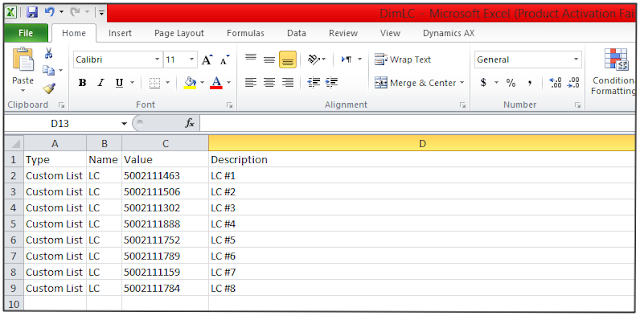












The Le_Meridian Funding Service went above and beyond their requirements to assist me with my loan which i used expand my pharmacy business,They were friendly, professional, and absolute gems to work with.I will recommend anyone looking for loan to contact. Email..lfdsloans@lemeridianfds.com Or lfdsloans@outlook.com.WhatsApp ... + 19893943740.
ReplyDeleteHow Mr Benjamin Lee service grant me a loan!!!
ReplyDeleteHello everyone, I'm Lea Paige Matteo from Zurich Switzerland and want to use this medium to express gratitude to Mr Benjamin service for fulfilling his promise by granting me a loan, I was stuck in a financial situation and needed to refinance and pay my bills as well as start up a Business. I tried seeking for loans from various loan firms both private and corporate organisations but never succeeded and most banks declined my credit request. But as God would have it, I was introduced by a friend named Lisa Rice to this funding service and undergone the due process of obtaining a loan from the company, to my greatest surprise within 5 working days just like my friend Lisa, I was also granted a loan of $216,000.00 So my advise to everyone who desires a loan, "if you must contact any firm with reference to securing a loan online with low interest rate of 1.9% rate and better repayment plans/schedule, please contact this funding service. Besides, he doesn't know that am doing this but due to the joy in me, I'm so happy and wish to let people know more about this great company whom truly give out loans, it is my prayer that GOD should bless them more as they put smiles on peoples faces. You can contact them via email on { 247officedept@gmail.com} or Text through Whatsapp +1-989 394 3740.