One-time Supplies is common practice in trade business. one time supplier is a vendor who supply items or service for one time.
Dynamics AX help organization to separate the regular vendors accounts form the one time vendors.
in the following steps we will illustrate how to Configure and use one-time supplier functionality in Dynamics AX 2012.
1- Go to Accounts Payable --> Setup --> Accounts payable parameters.
2- in the Account Payable Parameters select the Number sequences tab then set the number sequence for one-time supplier. This sequence number will be used to generate automatic account number for the one time supplier during the purchase order creation.
3- Select the General Tab then select the "one-time vendor account" this account Information is automatically copied when you create a one-time vendor account.
4- Now we are ready to use the one-time suppliers. Go to Accounts payable --> Purchase Orders.
5- Create New Purchase Order.
6- Select One-time supplier checkbox, enter the supplier Name. Note that the system automatically generate the vendor account by using the number sequence that we assign in step 2. Complete the purchase order as usual.
7- if we check the all vendors list we will notes that the one-time supplier have been created.
8- and all the vendor account information that we specified in step 3 has been copied to the new supplier except the account number and account name.
To get new posts and updates, please follow the blog by clicking the Join this site Button in the top-right side under my personal information






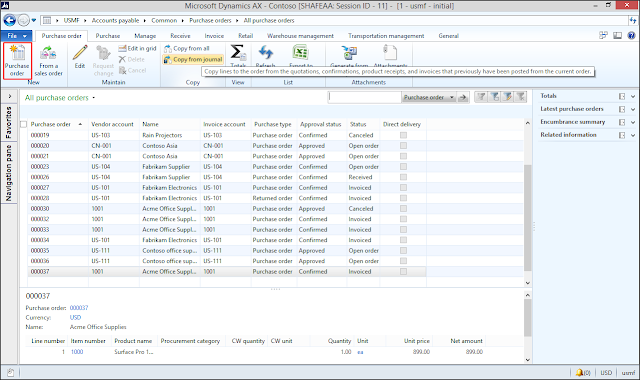



No comments:
Post a Comment