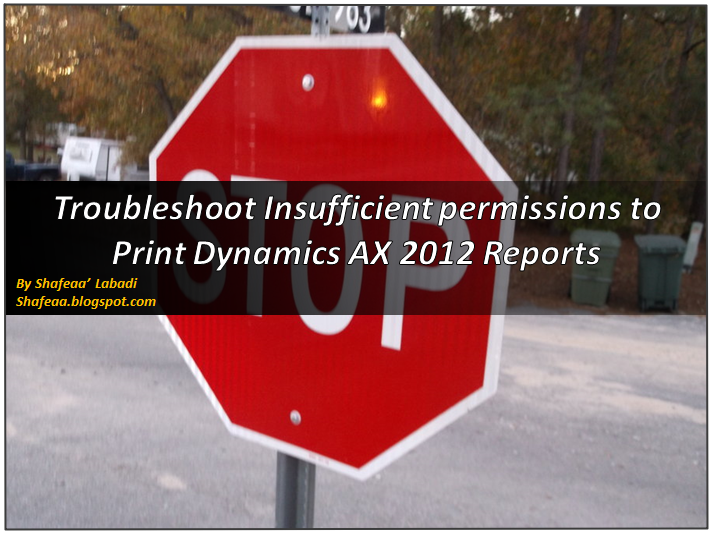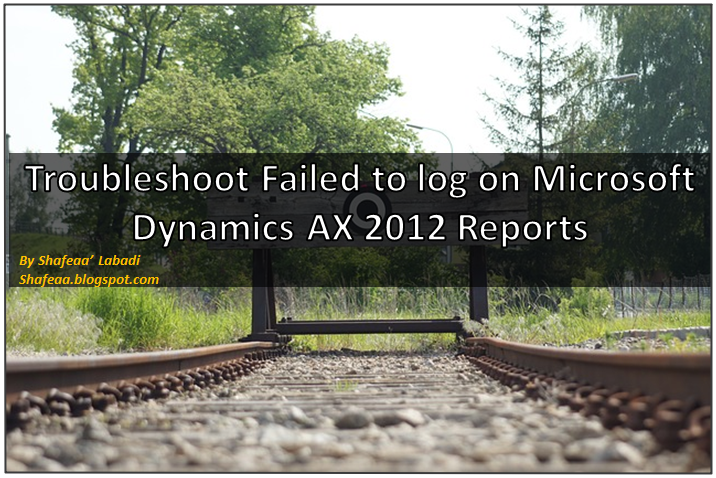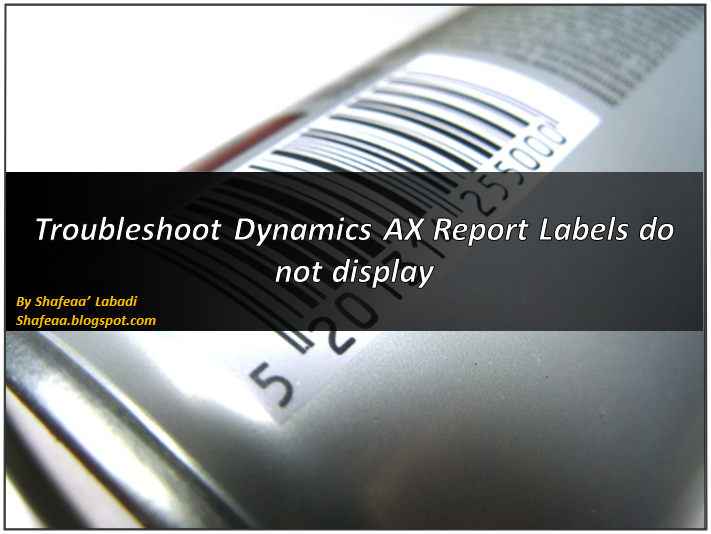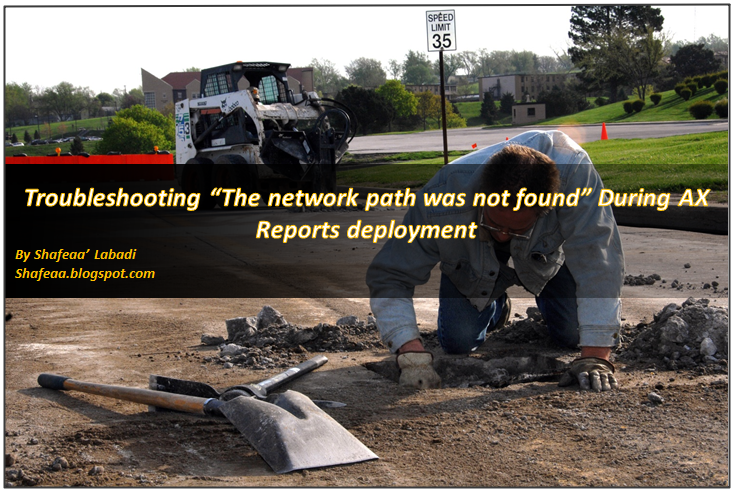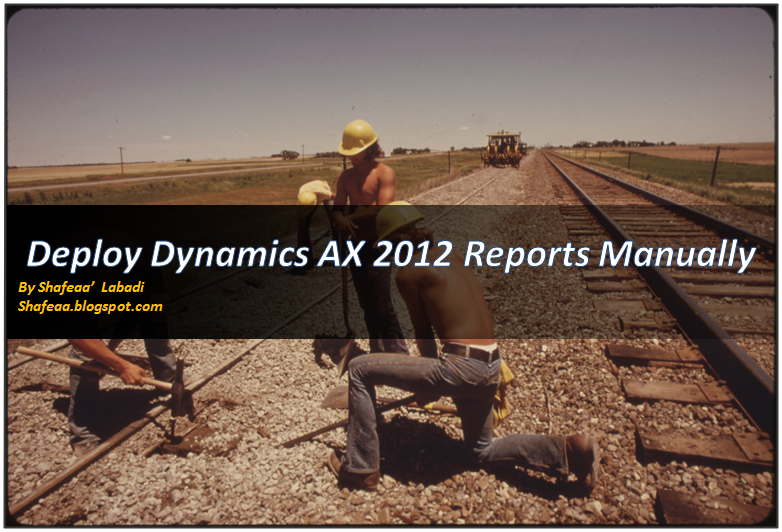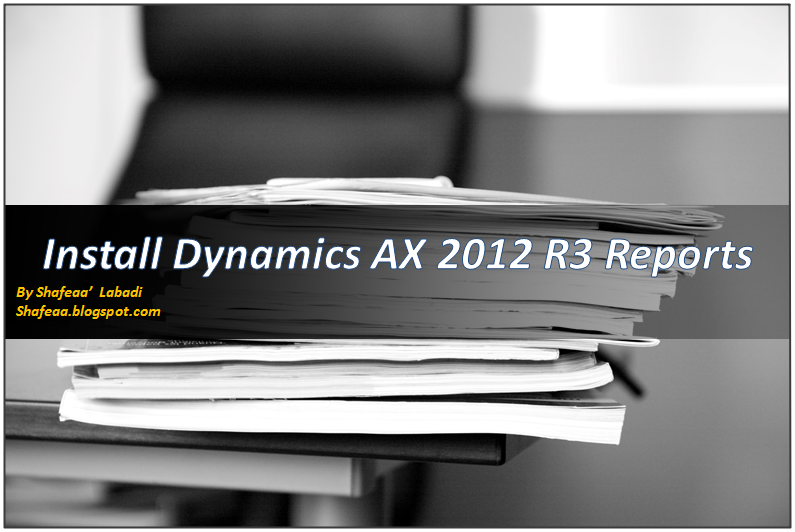Microsoft Dynamics AX can select the transactions automatically by using the automatic settlement functionality.
This topic describes how transactions are settled if you select the Automatic settlement check box in the Accounts receivable parameters form.
You can also customize how automatic settlements are processed by using the Prioritize settlement check box, the Use priority for automatic settlements check box, and the Manage priority link.
In this article we are going to illustrate how we can confugire Dynamics ax 2012 to Automatically settle customers invoices Using the following Methods:
1. Default automatic settlement
2. User-defined settlement priority