- The customer must have an associated vendor account( If a customer does not have a vendor account, a one-time vendor account is automatically created for the customer).
- balance amount must exceed the minimum reimbursement amount that is specified for your legal entity.
Do the following steps to set up and create reimbursement transactions:
1- first, specify the minimum reimbursement amount for the legal entity. Click Accounts receivable > Setup > Accounts receivable parameters.
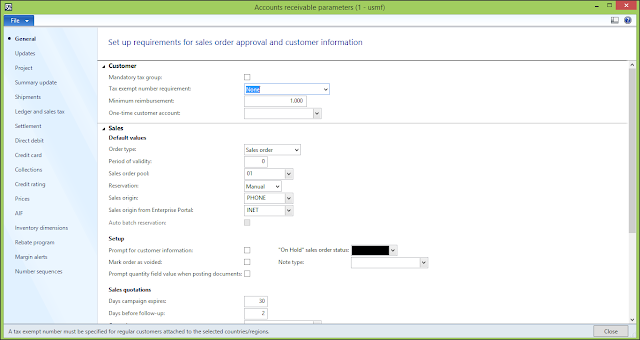
2- In the General area, in the Minimum reimbursement field, enter the minimum amount for the reimbursement of customer overpayments.
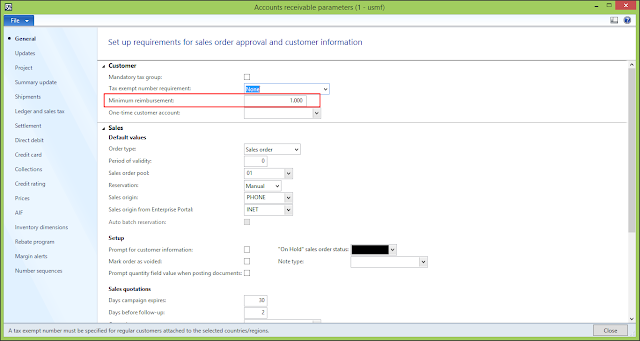
3- Next, Add a vendor account to each customer who can be reimbursed. (If a customer does not have a vendor account, a one-time vendor account is automatically created for the customer). Click Accounts receivable > Common > Customers > All customers.Select the customer account then click Edit.
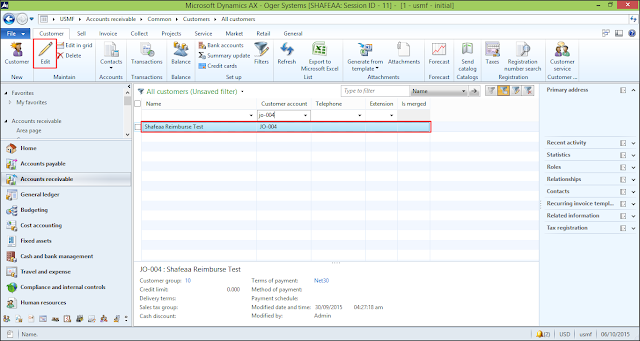
4- Click the Miscellaneous details FastTab. In the Vendor account field, select the vendor account for the customer.
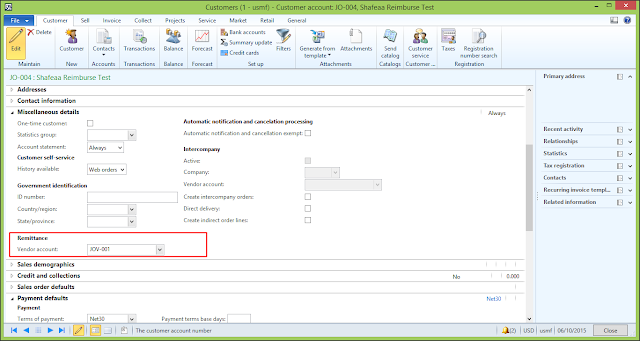
5- Now we are ready to create the reimbursement transactions, for the sake of this article i has selected a customer who already has a credit balance.
6- Click Accounts receivable > Periodic > Reimbursement, To reimburse specific customer accounts, click Select and specify the customer accounts in the query. To reimburse all customer remove all accounts, click OK. The credit amounts are transferred to the vendor accounts of the customers. If a customer does not have a vendor account, a one-time vendor account is automatically created for the customer.
8- let's go back and check the customer balance, Click Accounts receivable > Common > Customers > All customers > Select the customer account that we has used in step 6 then click Balance note that credit balance was removed







Halo,I'm Helena Julio from Ecuador,I want to talk good about Le_Meridian Funding Investors on this topic.Le_Meridian Funding Investors gives me financial support when all bank in my city turned down my request to grant me a loan of 500,000.00 USD, I tried all i could to get a loan from my banks here in Ecuador but they all turned me down because my credit was low but with god grace I came to know about Le_Meridian so I decided to give a try to apply for the loan. with God willing they grant me loan of 500,000.00 USD the loan request that my banks here in Ecuador has turned me down for, it was really awesome doing business with them and my business is going well now. Here is Le_Meridian Funding Investment Email/WhatsApp Contact if you wish to apply loan from them.Email:lfdsloans@lemeridianfds.com / lfdsloans@outlook.comWhatsApp Contact:+1-989-394-3740.
ReplyDeleteNice, Helena ;)
Delete