AX will select the approach depending on the setup of the Cash discount administration and Maximum overpayment or underpayment fields in the Accounts receivable parameters from.
The following cases illustrate how different combinations of these two parameter will generate the three cases.
Case 1: The Cash discount administration value is Specific and the over payment amount is between 0.00 and the amount that is entered in the Maximum over payment or underpayment field. In this case the over payment amount will posted to a cash discount difference ledger account which specified in n the Account for automatic transactions form
Case 2: The Cash discount administration value is Specific and The over payment amount exceeds the maximum overpayment or underpayment amount field. In this case The over payment amount will remain as an open balance on the payment and can be settled against another invoice.
Case 3: The Cash discount administration value is Unspecific and the over payment amount is between 0.00 and the amount that is entered in the Maximum over payment or underpayment field. In this case the cash discount amount is reduced to cover the gap and the payment and invoice are considered settled.
To see how you can execute each case please follow these steps:
Case 1: The Cash discount administration value is Specific and the over payment amount is between 0.00 and the amount that is entered in the Maximum over payment or underpayment field.
Prerequisites:
An Invoice is entered for 105.00 USD with a cash discount 10% (10.50 USD ) available if the invoice is paid within seven days.
After the invoice is created please execute the following steps:
1- This is the invoice we are going to settle
2- Go to the Account Receivable--> Setup --> Account Receivable Parameters --> Settlement ---> select Specific Value from he Cash discount administration, enter 0.06 in the in the Maximum overpayment or underpayment field then close the form
3- Go to General Ledger --> Setup --> Posting --> Account For Automatic Transactions select the Customer Cash Discount (Cash discount difference) the close the form.
4- Go to the Account Receivable--> Journals --> Payments -->Payment Journal then submits a payment for 95.00 USD ( the Due amount after 1% discount is 94.50 + .50 overpayment). Select the invoice from the invoice field or by select the invoice from the settlement from. After the invoice and payment are settled.
5-Select No in the change journal name question popup
6- Post the journal
7- go to Inquiries ---> Voucher
8- Click All Related Vouchers Button
9- The following entries was created :
1- Payment
95.00 DR. Bank
95.00 CR. Accounts receivable
2- Settlement
10.50 DR. The account that is specified in the Main account for customer discounts field in the Cash discounts form
10.50 CR. Accounts receivable.
.50 DR. The account that is specified in the Customer cash discount field in the Account for automatic transactions form
.50 CR. Accounts receivable
10- The customer Balance is Zero
Case 2: The over payment amount exceeds the maximum over payment or underpayment amount. An invoice is entered for 105.00, with a cash discount available if the invoice is paid within seven days.
Prerequisites:
An Invoice is entered for 105.00 USD with a cash discount 10% (10.50 USD ) available if the invoice is paid within seven days.
After the invoice is created please execute the following steps:
1- Go to the Account Receivable--> Setup --> Account Receivable Parameters --> Settlement ---> change the value in the Maximum overpayment or underpayment field to 0.40 then close the form.
2- Repeat case 1 steps from 4 to 8.
3- The following entries was created :
1- Payment
95.00 DR. Bank
95.00 CR. Accounts receivable
2- Settlement
10.50 DR. The account that is specified in the Main account for customer discounts field in the Cash discounts form
10.50 CR. Accounts receivable.
3- The overpayment amount of 0.50 will remain as an open balance on the payment and can be settled against another invoice.
Case 3: The Cash discount administration value is Unspecific and the overpayment amount is between 0.00 and the amount that is entered in the Maximum overpayment or underpayment field.
Prerequisites:
An Invoice is entered for 105.00 USD with a cash discount 10% (10.50 USD ) available if the invoice is paid within seven days.
After the invoice is created please execute the following steps:
1- Go to the Account Receivable--> Setup --> Account Receivable Parameters --> Settlement ---> select Unspecific from the Cash discount administration, then change the value in the Maximum overpayment or underpayment field to 0.50 then close the form.
2- Repeat case 1 steps from 4 to 8.
3- The following entries was created :
1- Payment
95.00 DR. Bank
95.00 CR. Accounts receivable
2- Settlement (The cash discount amount is reduced from 10.50 to 10.00. The payment and invoice are considered settled.)
10.50 DR. The account that is specified in the Main account for customer discounts field in the Cash discounts form
10.50 CR. Accounts receivable.
4- The customer Balance is Zero
See Also
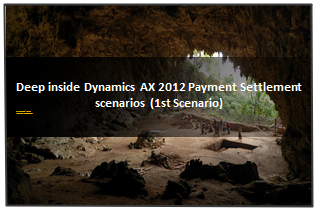

To get new posts and updates, please follow the blog by clicking the Join this site Button in the top-right side under my personal information

















I’m the sucker with regard to the majority of the content pieces, We completely savored, I'd truly choose much more information concerning this particular, considering the fact that it is good., Thanks intended for publishing. 소액결제 현금화
ReplyDelete