The report has a rendering error. When you try to run the report you receive an error like the following:
"Error while setting report server parameters.Error Message The permissions granted to user are insufficient for performing this operation".
This issue appears because the user account don't have permissions to view AX reports folder on the SSRS. To solve this issue we need to grant the permissions to the user account.
To fix this issue please complete the following steps:
1- This is the issue that we are talking about.
2- Hold the shift key and click the mouse right click on the browser. then select run as administrator.
3- Go to "localhost\reports"
4- Click The small arrow beside the DynamicsAX Folder them select Security
5- Click "New Role Assignment"
6- write the user account on the the group or user name field. then select the Browse Role. then click the OK Button
7- log in to AX and print a report.
Congratulations.
See Also
1-Deploy Dynamics AX Reports Manually.
2-Troubleshooting The network path was not found during AX Report deploying.
3-Troubleshooting The report labels do not display.
4-Troubleshoot "Failed to log on Microsoft Dynamics" During Report Rendering
To get new posts and updates, please follow the blog by clicking the Join this site Button in the top-right side under my personal information

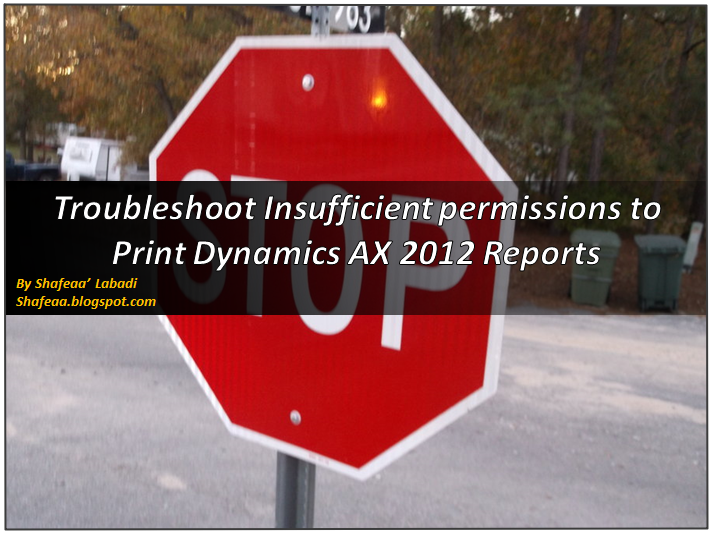






No comments:
Post a Comment